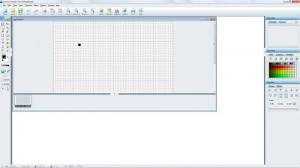IconCool Studio
8.20 Build 140222
Size: 12.15 MB
Downloads: 7736
Platform: Windows (All Versions)
If you are a Windows user, then you know that every program executable needs an icon. Having an icon for each shortcut can make it easier to find a certain program, especially if there are a lot of shortcuts on the desktop. But unfortunately, some programs have dull and boring icons and some of them are not even close to being intuitive. This is why it's a good idea to change those icons and create your own or modify them so that it will be easier to spot them. There are a lot of applications on the market which pretend to create or edit icons, but most of them are difficult to use and offer either too many features or no features at all.
IconCool Studio is different from all these programs, as it offers the perfect balance between functionality and ease of use. The program is compatible with any Windows version and takes little time to install. After installing and running the program, the user will see an interface which resembles MS Paint, offering numerous drawing tools. These tools allow creating a new icon from scratch or modifying an existing one. IconCool Studio can extract the icon from a wide range of file types, like ICO, EXE, DLL and so on.
Modifying an icon can be done in the easiest way possible, using the graphical toolbar which includes a lot of drawing and painting tools. After an icon has been created or modified, one can save it into one of the many file formats supported, like ICO or CUR and even export it as an image file. Supporting the CUR format means that IconCool Studio is also able to create new cursors for Windows.
Pros
It can create icons from scratch using numerous drawing tools or it can import icons from a wide range of file types. Besides that, icons can be saved as icon or cursor files and also exported as images. What's more, the program is compatible with any icon size.
Cons
The interface may require some time to get used to it, especially if we are talking about a beginner. IconCool Studio allows you to create unique and beautiful icons in the shortest time possible and with great ease.
IconCool Studio
8.20 Build 140222
Download
IconCool Studio Awards
IconCool Studio Editor’s Review Rating
IconCool Studio has been reviewed by Jerome Johnston on 10 May 2012. Based on the user interface, features and complexity, Findmysoft has rated IconCool Studio 4 out of 5 stars, naming it Excellent